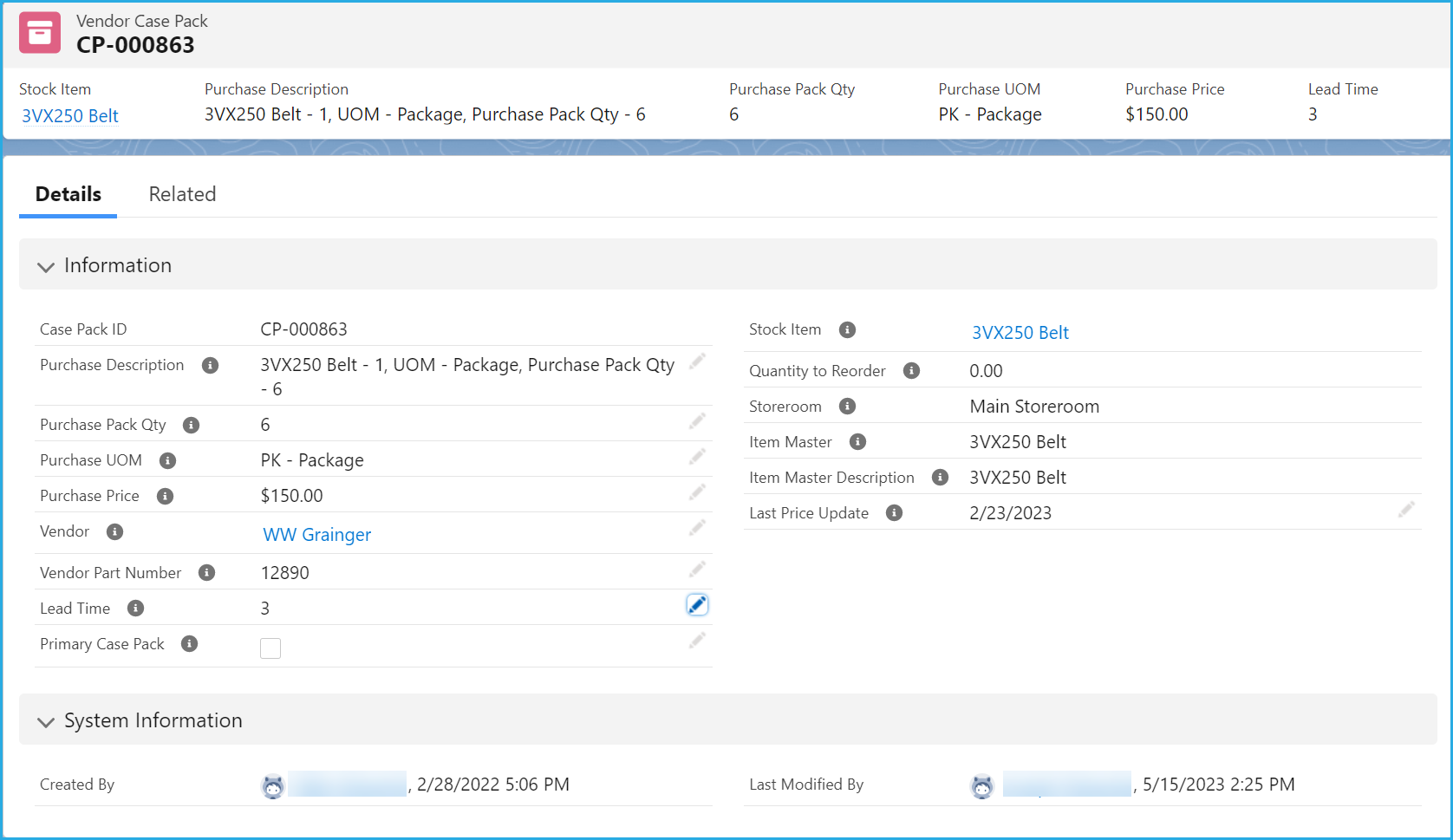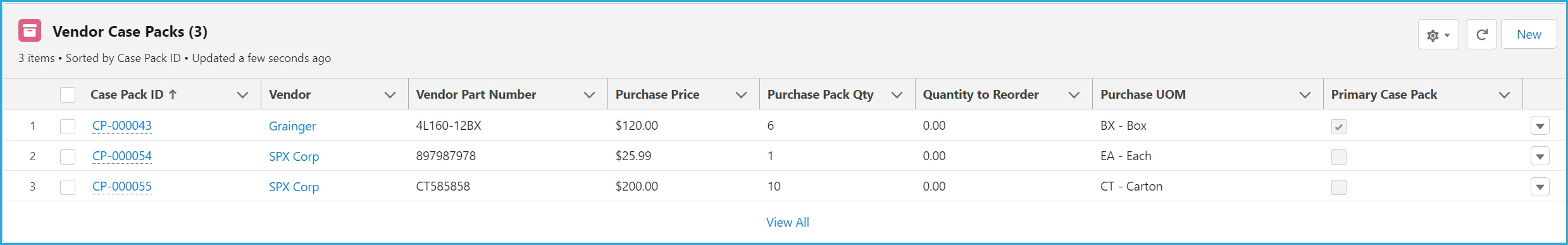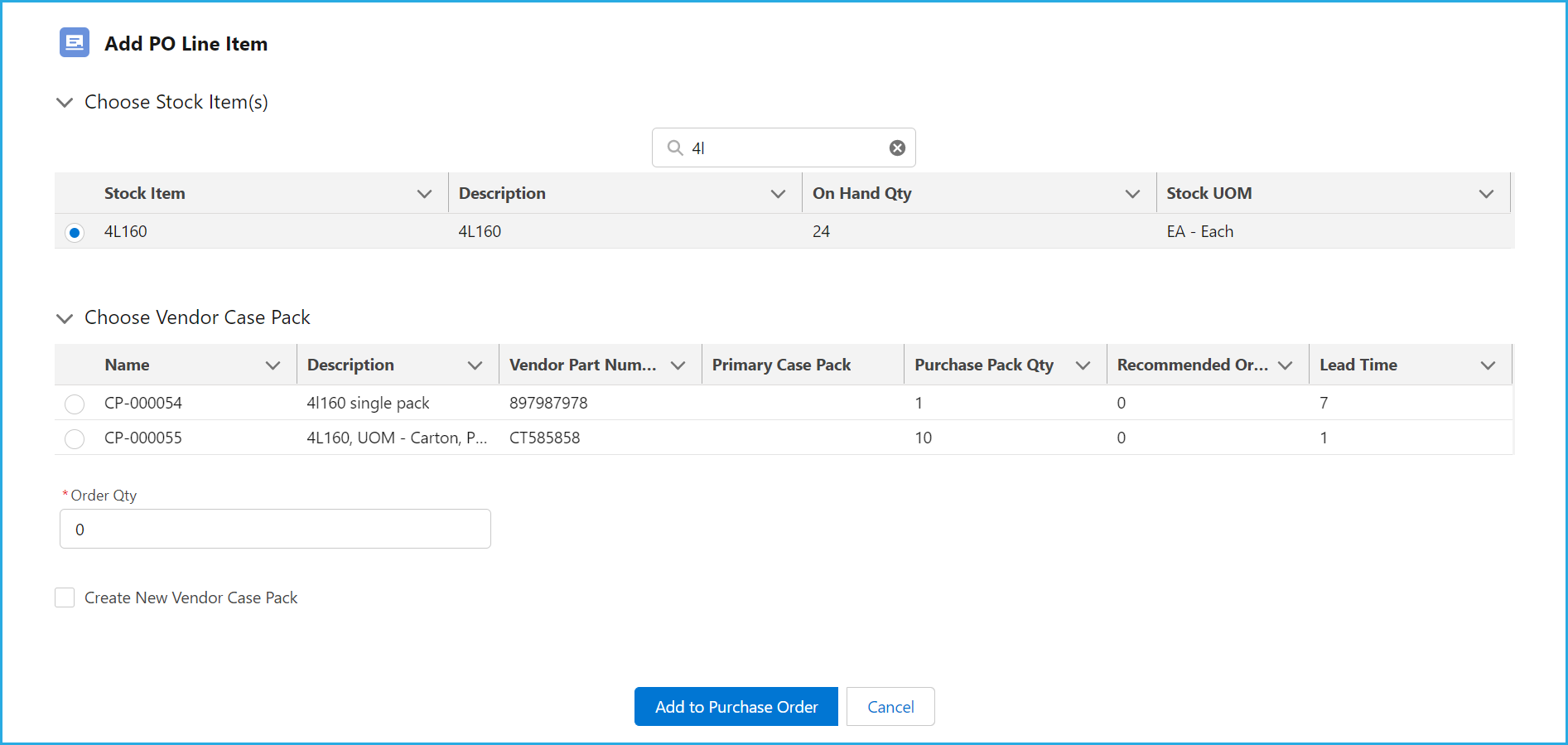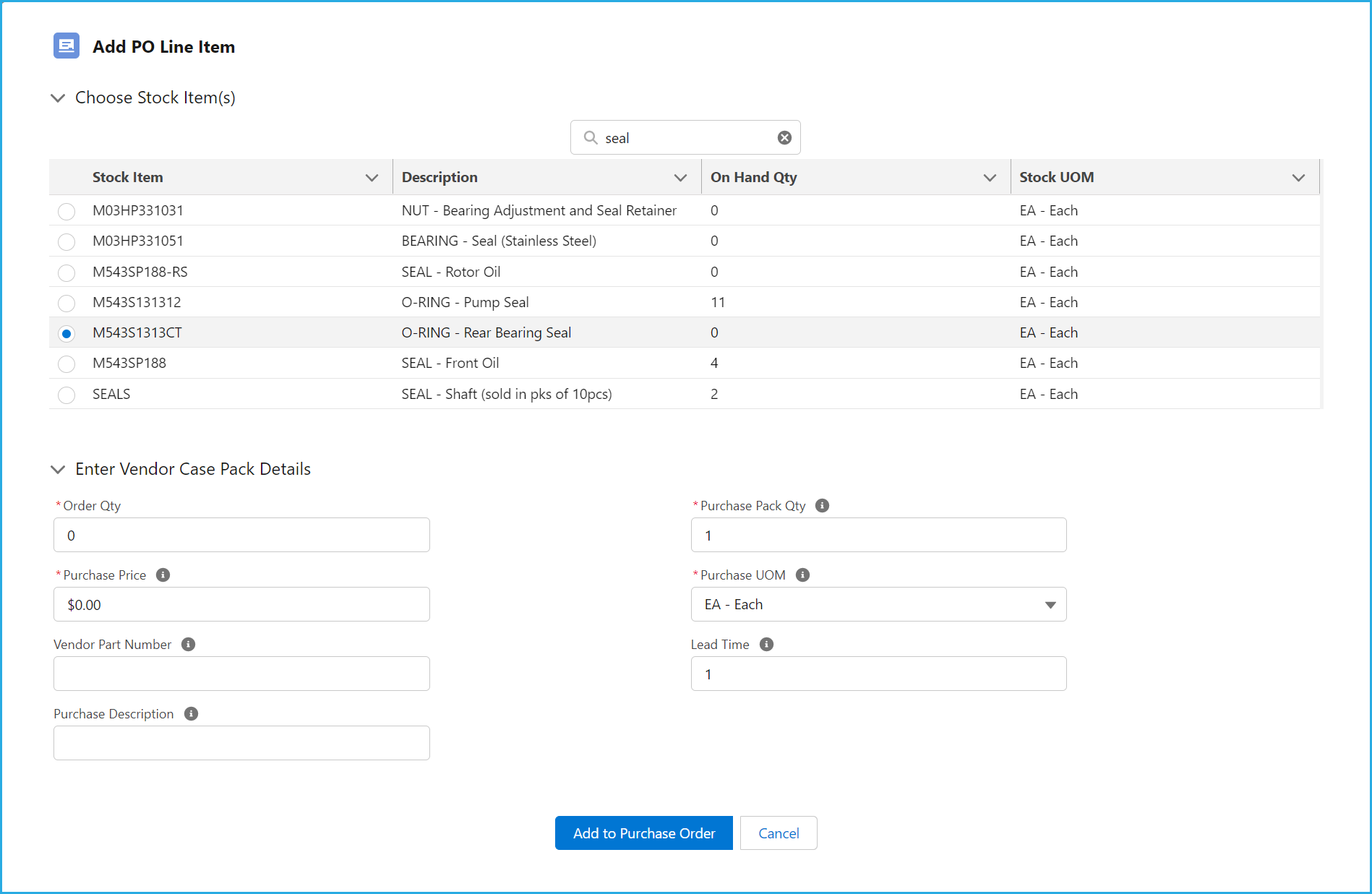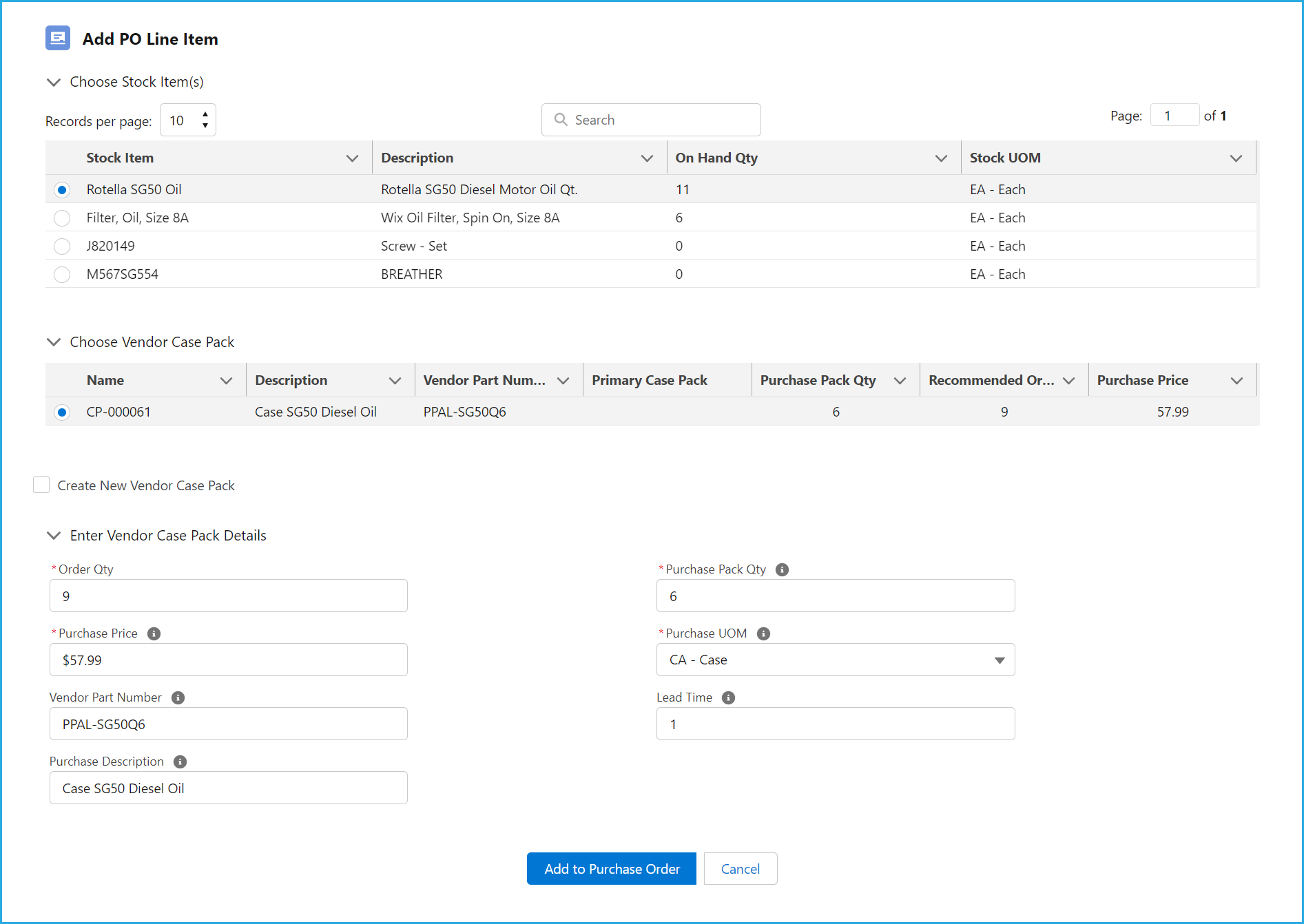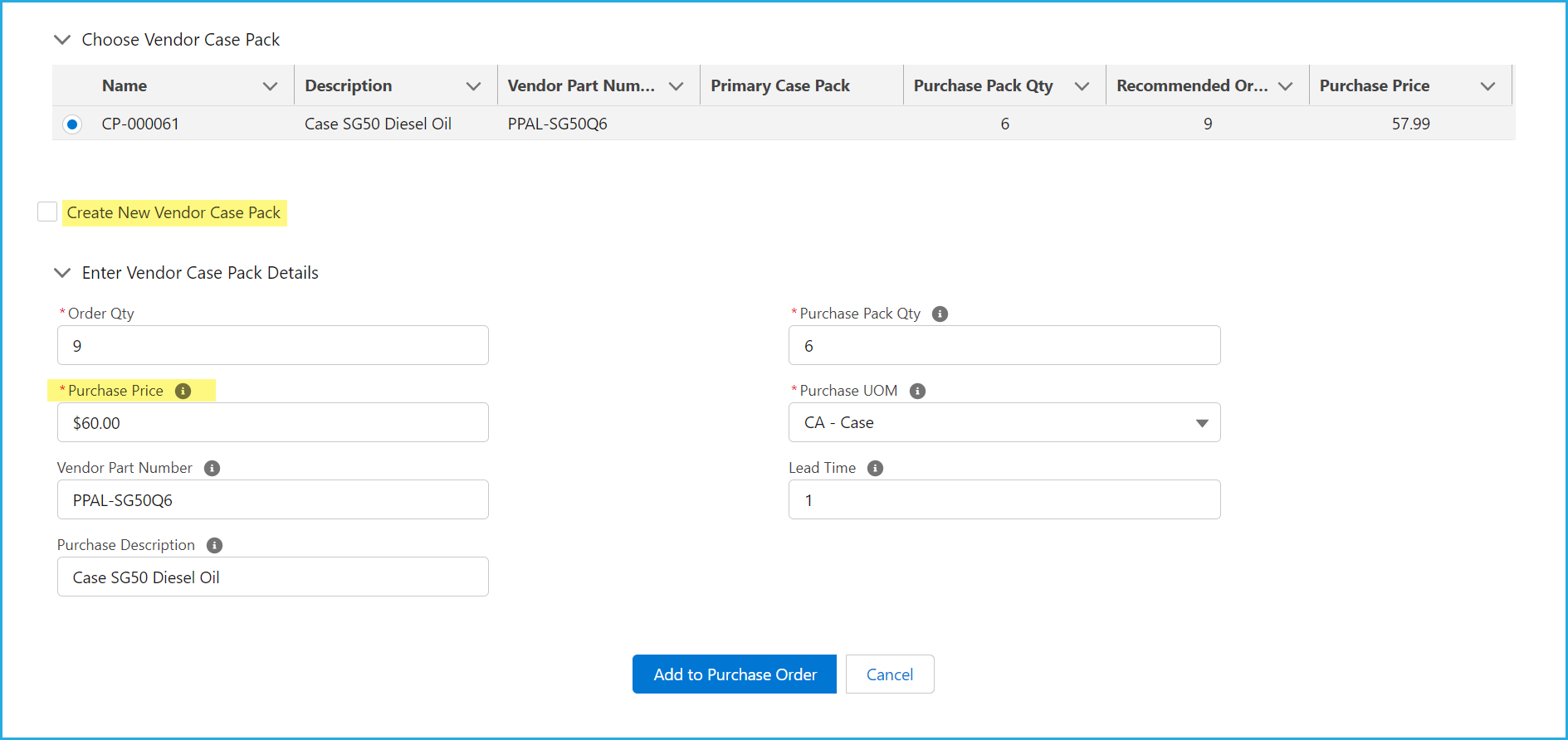Overview
A Vendor Case Pack (VCP) enables users to specify and track multiple vendors from which a Stock Item is purchased, along with the packaging configurations for the Stock Item (i.e., Purchase Pack Quantity, Purchase Unit of Measure, Purchase Description, Vendor Item Number, and Purchase Price). Since multiple Vendor Case Packs can be recorded for a Stock Item, you must specify one VCP as the Primary Case Pack. The Primary Case Pack will be selected when using automatic Purchase Order (Requisition) creation from the Stock Item List View or the scheduled batch APEX class. A Quantity to Reorder is calculated for each Vendor Case Pack based on the Purchase Pack Quantity.
Illustration 1 – Vendor Case Pack Detail Page
Example
Illustration 2 is from the Related List of Stock Item 4L160 and displays three VCPs. CP-000043 (line 1) is the Primary Case Pack for this Stock Item and it is purchased from Grainger. The other two VCPs are purchased from SPX Corp.
Illustration 2 – VCPs on Stock Item Related List
In the following scenario, a user is adding a PO Line Item (the same 4L160 Stock Item as above) to a draft Purchase Order for SPX Corp. Because Purchase Orders are vendor-specific, the Lightning Web Component only displays the VCPs for SPX Corp. The user may also create a new VCP for SPX Corp by checking the ‘Create New Vendor Case Pack’ box and entering the VCP details.
Illustration 3 – VCPs Filtered by Purchase Order Vendor
Example 2
In this scenario, a user is adding a PO Line Item to a Purchase Order and has selected Stock Item M543S1313CT. Because there is no VCP for this Stock Item that is associated with the Purchase Order Vendor, the user must enter the required details to create a new VCP.
Illustration 4 – No VCP Exists for PO Vendor
Purchase Price Updates
When an existing VCP is selected, values from the VCP will automatically prefill the Vendor Case Pack Details section of the Lighting Web Component input screen, as illustrated below. If the price for a Vendor Part Number has changed, the user can update the Purchase Price prior to clicking the Add to Purchase Order button. This will update the existing VCP provided the Create New Vendor Case Pack box is unchecked (as in the second screen). If the Create New Vendor Case Pack box is checked, a new VCP will be created with the new price and any other field edits performed by the user.
Illustration 5 – Updating or Creating a New VCP from Existing Values