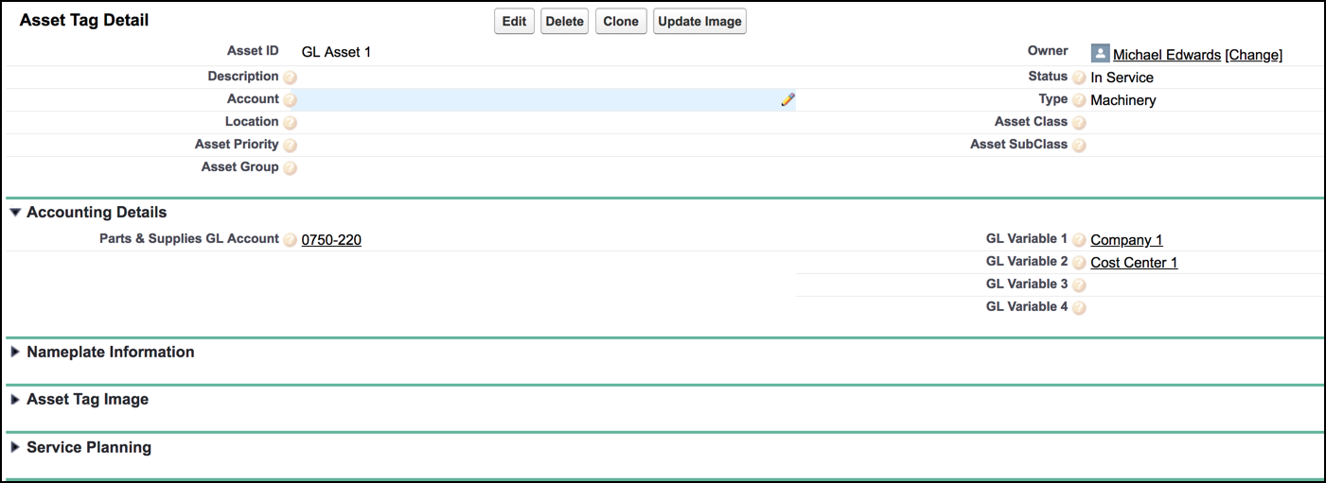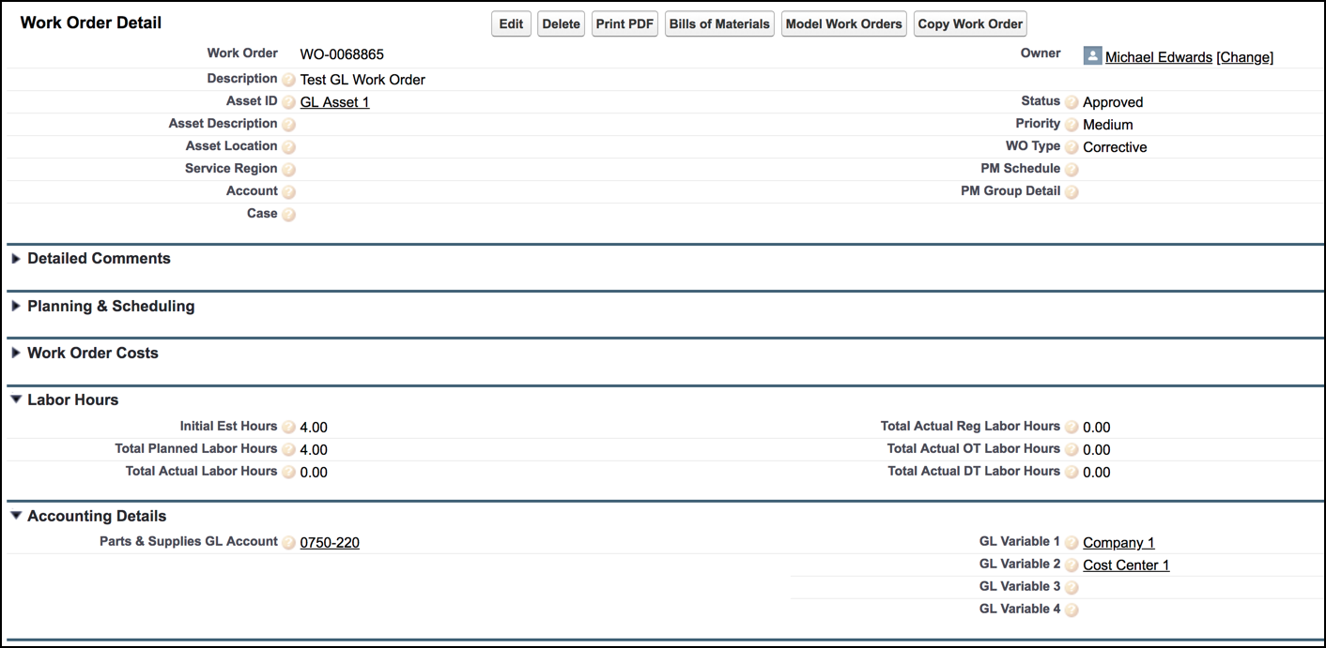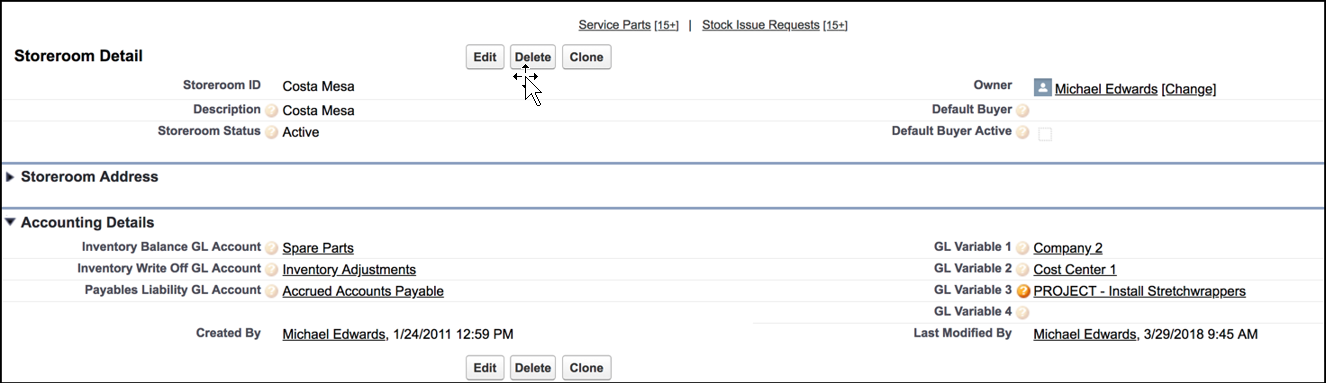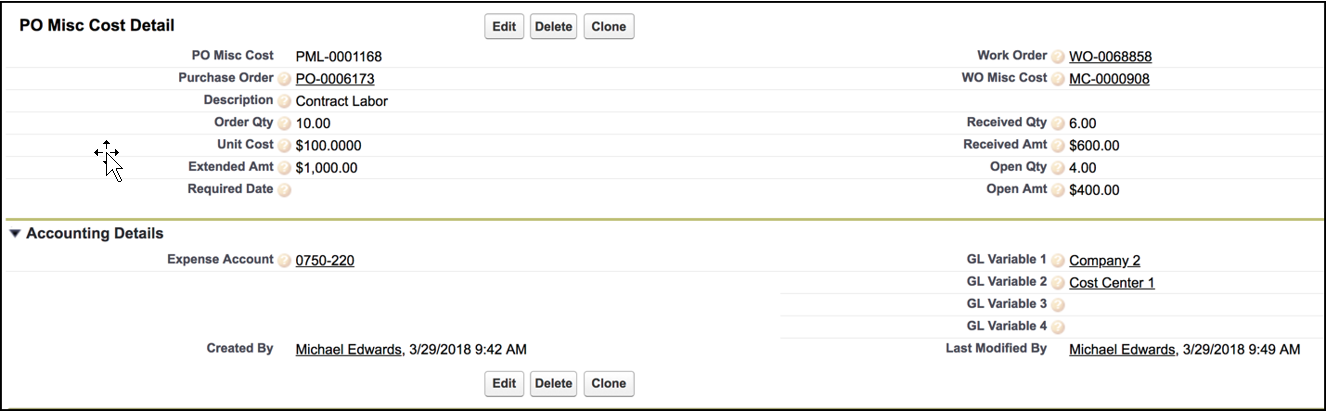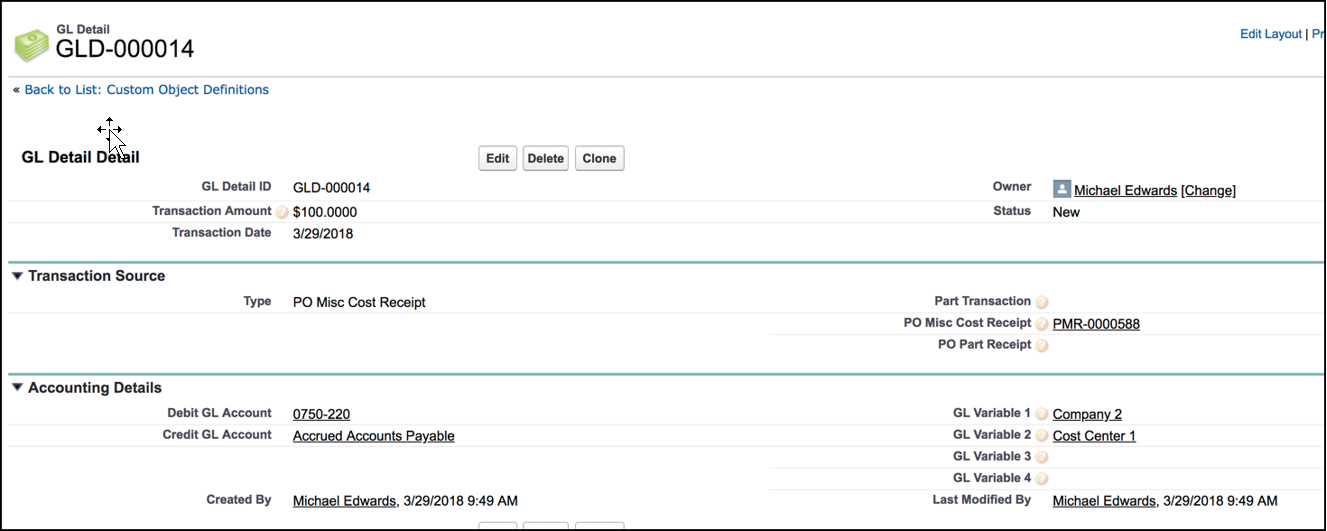Scope
AssetOptics provides managerial accounting functions for the following:
- MRO Inventory Management
- MRO Inventory and Services Procurement
- Inter-Storeroom Inventory Transfers
Summary
The Asset Tag object contains a Parts & Expense GL Account and four (4) GL Variables. The Work Order object also contains a Parts & Expense GL Account and four (4) GL Variables. When a Work Order is created and the Asset Tag is specified, the Parts & Expense GL Account and GL Variable are copied from the Asset Tag to the Work Order. The Storeroom object contains four (4) GL Accounts used for inventory balances, gain/shrink expense adjustments, accounts payables liability, and inter-storeroom transfers. The Storeroom also contains four (4) GL Variables.
When a Part is issued to a Work Order, a GL Detail record is created debiting the Parts & Expense GL Account and crediting the Storeroom inventory balances account. When a gain or shrink adjustment is created, a GL Detail record is created with the inventory balance account and the gain/shrink adjustment account accordingly. When a Stock Item is received on a Purchase Order line, a GL Detail record is created debiting the Storeroom inventory balance account and crediting the Storeroom A/P liability account. When a non-stock line (PO Misc Cost) line is received, a GL Detail record is created debiting the associated Work Order Parts & Expense Account and crediting the Storeroom A/P liability account.
Inventory Revaluation variances during the Purchase Order receiving process are accounted for should you be using Last In or Standard Cost as your inventory valuation method.
Object Definitions
There are 3 objects that are used to support these processes.
- GL Accounts – This object contains the General Ledger Accounts
- GL Variables – This object contains the General Ledger Variables that perform the functions of sub-ledger accounting. The AssetOptics GL Variables are synonymous with Accounting Seed GL Variables and Financial Force GL Dimensions.
- GL Details – This object contains the transaction details and are used to create manual journal entries in Accounting Seed, Financial Force or other financial accounting systems.
GL Accounts and GL Variables on Asset Tags
The Asset Tag contains a single lookup reference to the GL Account labeled Parts & Supplies GL Account. There are four lookups to the GL Variable object; GL Variable 1, GL Variable 2, GL Variable 3 and GL Variable 4. The field labels should be overridden to represent your company specific application of these variables; i.e. Company, Cost Center, Project, etc. The picklist values on the GL Variable Type field should be updated in the XXXX translation to represent the same values that you use for the label overrides; i.e. Company, Cost Center, Project, etc.
GL Accounts and GL Variables on Work Orders
The Work Order contains a single lookup reference to the GL Account labeled Parts & Supplies GL Account. There are four lookups to the GL Variable object; GL Variable 1, GL Variable 2, GL Variable 3 and GL Variable 4. The field labels should be overridden to represent your company specific application of these variables; i.e. Company, Cost Center, Project, etc.
The Parts & Supplies GL Account and the four GL Variables are automatically populated via APEX code as follows:
When a Work Order is created and the Asset Tag is provided, the Parts & Supplies GL Account and the four GL Variables are copied from the Asset Tag to the Work Order. If the Asset Tag is blank, the Parts & Supplies GL Account and the GL Variables can be manually selected, otherwise, they will remain blank.
If the Asset Tag is updated on the Work Order, the Parts & Supplies GL Account and the four GL Variables are updated using the values from the new Asset Tag record.
GL Accounts and GL Variables on Storerooms
The Storeroom contains four (4) lookup references to the GL Account; Inventory Balance GL Account, Inventory Write Off GL Account, Payables Liability GL Account and InterStoreroom Transfers GL Account. There are four lookups to the GL Variable object; GL Variable 1, GL Variable 2, GL Variable 3 and GL Variable 4. The field labels should be overridden to represent your company specific application of these variables; i.e. Company, Cost Center, Project, etc.
GL Accounts and GL Variables on Purchase Orders
The PO Misc Cost contains a single lookup reference to the GL Account labeled Expense Account. There are four lookups to the GL Variable object; GL Variable 1, GL Variable 2, GL Variable 3 and GL Variable 4. The field labels should be overridden to represent your company specific application of these variables; i.e. Company, Cost Center, Project, etc.
The Expense Account and GL Variables are automatically populated from the Work Order if a Work Order is entered on the PO Misc Cost line.
When a PO Misc Cost record is created and the Work Order is provided, a Work Order Misc Cost record will be created and linked to the PO Misc Cost line. The Expense GL Account and the four GL Variables are copied from the Work Order to the PO Misc Cost record. If the Work Order is blank, the Expense GL Account and the GL Variables can be manually selected, otherwise, they will remain blank.
If you update the Work Order on the PO Misc Cost record, the Expense GL Account and the associated Accounting Variables will be updated to that of the new Work Order.
If you clear the Work Order on the PO Misc Cost record, the Expense GL Account and the associated Accounting Variables will be set to blank.
GL Accounts and GL Variables on GL Details
The GL Details object contains two lookup references to the GL Account; Debit Account and Credit Account. There are four lookups to the GL Variable object; GL Variable 1, GL Variable 2, GL Variable 3 and GL Variable 4. The field labels should be overridden to represent your company specific application of these variables; i.e. Company, Cost Center, Project, etc.
GL Detail records are automatically created via APEX code. There are six Types of GL Detail records; PO Part Receipt, PO Misc Cost Receipt, Gain Adjustment, Shrink Adjustment, Inventory Issue, Revaluation Variance, Inventory Transfer In, Inventory Transfer Out.
- PO Part Receipt – When a Service Part is received on a Purchase Order, the Debit Account is populated from the Inventory Balance GL Account for the Storeroom on the Part on the PO Part record. The Credit GL Account is populated from the Storeroom Payables Liability GL Account. The GL Variables are populated from the Storeroom as well.
- PO Misc Cost Receipt – When PO Misc Cost is received on a Purchase Order, the Debit Account is populated from the PO Misc Cost Expense Account. The Credit GL Account is populated from the Storeroom Payables Liability GL Account. The GL Variables are populated from the PO Misc Cost record.
- Gain Adjustment – When a Gain Type Part Transaction record is created, a GL Detail record is created with the Debit Account being populated from the Storeroom Inventory Balance GL Account and the Credit Account being populated from the Storeroom Write Off GL Account. The Accounting Variables are populated from the Storeroom.
- Shrink Adjustment – When a Shrink Type Part Transaction record is created, a GL Detail record is created with the Debit Account being populated from the Storeroom Write Off GL Account and the Credit Account being populated from the Storeroom Inventory Balance GL Account. The Accounting Variables are populated from the Storeroom.
- Transfer In – When a Transfer In Type Part Transaction record is created, a GL Detail record is created of Type Inventory Transfer In and the Debit Account being populated from the Storeroom Inventory Balance GL Account and the Credit Account being populated from the Storeroom InterStoreroom Transfers GL Account. The Accounting Variables are populated from the Storeroom.
- Transfer Out – When a Transfer Out Type Part Transaction record is created, a GL Detail record is created of Type Inventory Transfer Out and the Debit Account being populated from the Storeroom InterStoreroom Transfers GL Account and the Credit Account being populated from the Storeroom Inventory Balance GL Account. The Accounting Variables are populated from the Storeroom.
- Inventory Issue – When an Issue Type Part Transaction record is created, and a Work Order is provided on the Part Transaction, a GL Detail record is created with the Debit Account being populated from the Work Order Parts & Supplies GL Account and the Credit Account being populated from the Storeroom Inventory Balance GL Account. The Accounting Variables are populated from the Work Order. If a Work Order is NOT provided on the Part Transaction, the Inventory Issue is accounted for in the same manner as a Shrink Adjustment.
- Revaluation Variance – Revaluation variances occur when a Stock Item is received on a Purchase Order and the PO Stock Item Unit Cost differs from that of the Stock Item Unit Value. Revaluation Variances are calculated as follows
- Stock Item Valuation Method is Weighted Average – There will not be a revaluation variance under any scenario.
- Stock Item Valuation Method is Last In
- If the On Hand Qty prior to receiving the PO Stock Item line is > 0, and the PO Stock Item Unit Cost <> Stock Item Unit Cost (which is the same as the Part Last In Cost), then there will be an Inventory Revaluation Variance.
- PO Stock Item Unit Cost > Stock Item Last In ; GL Detail Amount = Old On Qty * (PO Stock Item Unit Cost – Stock Item Last In). Debit Account = Storeroom Inventory Account and the Credit Account = Storeroom Gain/Shrink Adjustment Account. Accounting Variables are populated from Storeroom. GL Detail Trans Type = Revaluation Variance
- PO Stock Item Unit Cost < Stock Item Last In ; GL Detail Amount = Old On Qty * (PO Stock Item Last In – Stock Item Unit Cost). Debit Account = Storeroom Gain/Shrink Adjustment Account and the Credit Account = Storeroom Inventory Account. Accounting Variables are populated from Storeroom. GL Detail Trans Type = Revaluation Variance
- If the On Hand Qty prior to receiving = 0, then there is no revaluation variance.
- Stock Item Valuation Method is Standard – If the inventory valuation method for the Stock Item on the PO Stock Item is Standard, then:
- If the On Hand Qty prior to receiving the PO Stock Item line is > 0, then there will be an inventory Revaluation Variance.
- PO Stock Item Unit Cost > Stock Item Standard Cost ; GL Detail Amount = PO Stock Item Trans Receipt Qty * (PO Stock Item Unit Cost – Stock Item Standard Cost). Debit Account = Storeroom Gain/Shrink Adjustment Account and the Credit Account = Storeroom Inventory Account. GL Detail Trans Type = Revaluation Variance
- PO Stock Item Unit Cost < Stock Item Standard Cost ; GL Detail Amount = PO Stock Item Trans Receipt Qty * (Stock Item Standard Cost – PO Stock Item Unit Cost). Debit Account = Storeroom Inventory Account and the Credit Account = Storeroom Gain/Shrink Adjustment Account. GL Detail Trans Type = Revaluation Variance
- If the On Hand Qty prior to receiving the PO Stock Item line = 0, then there will not be an inventory Revaluation Variance.
- If the On Hand Qty prior to receiving the PO Stock Item line is > 0, then there will be an inventory Revaluation Variance.
- If the On Hand Qty prior to receiving the PO Stock Item line is > 0, and the PO Stock Item Unit Cost <> Stock Item Unit Cost (which is the same as the Part Last In Cost), then there will be an Inventory Revaluation Variance.
Note: The Revaluation Variance GL Detail record will be created in addition to the PO Stock Item Receipt GL Detail record.
Warning: If a user manually updates the Last In or the Standard Cost unit value fields on the Stock Item record and the On Hand Qty is greater than zero, there will NOT be a Revaluation Variance GL Detail record automatically created. It is recommended that you perform a Shrink adjustment to remove the On Hand Qty from inventory, perform the Standard Cost update and then perform a Gain adjustment to return the On Hand Qty back to inventory. Alternatively, you can calculate the Revaluation Variance Amount and manually enter a GL Detail record. A similar process can be employed if you need to manually update the Last In unit value.