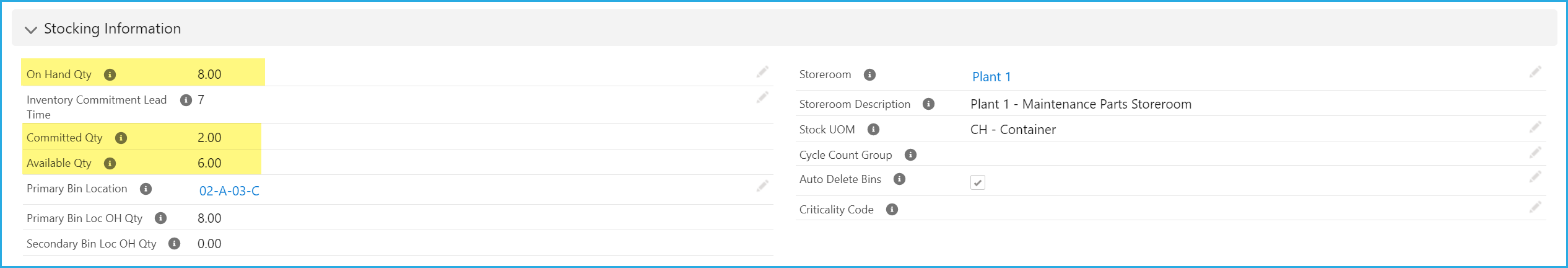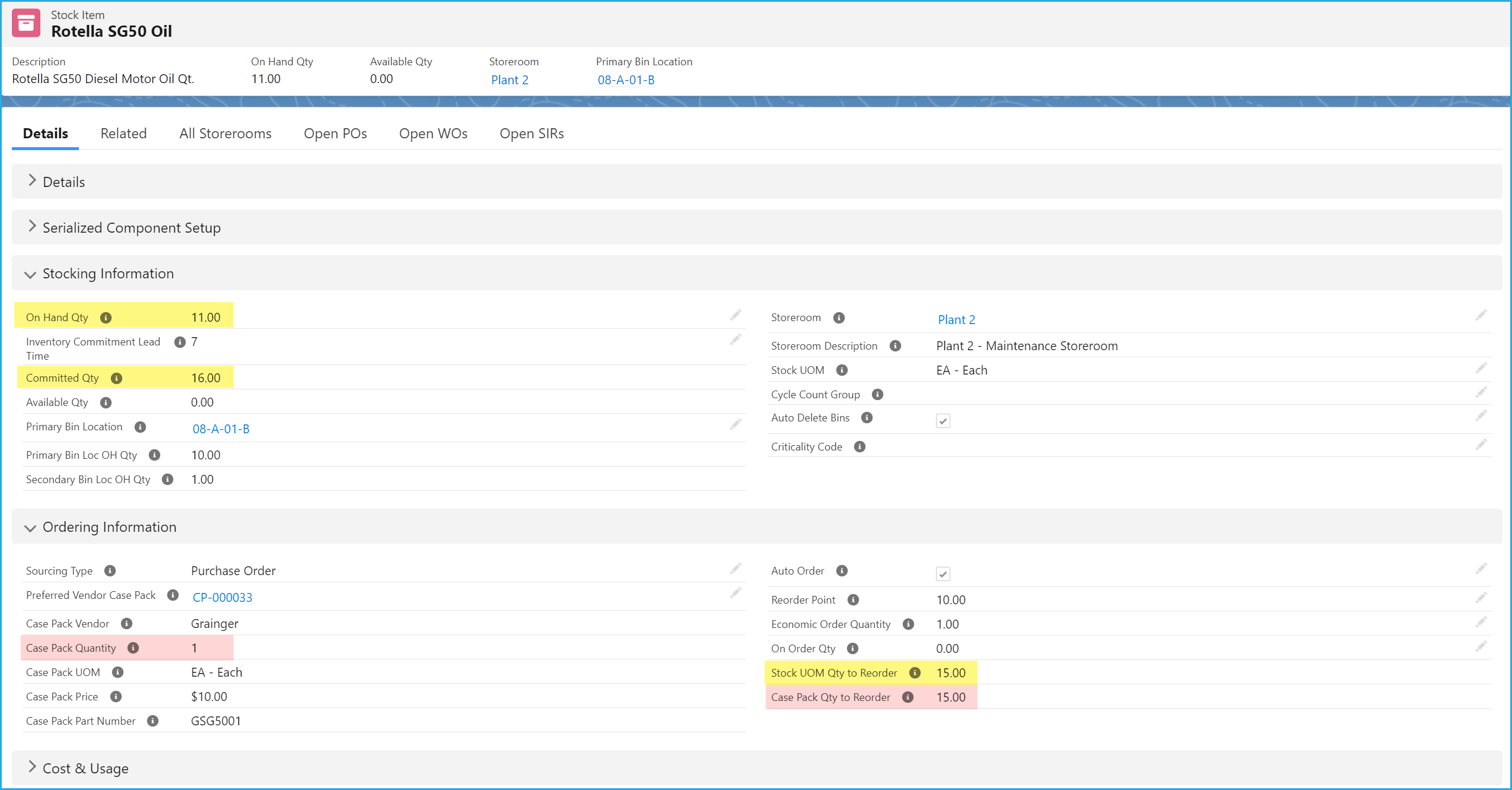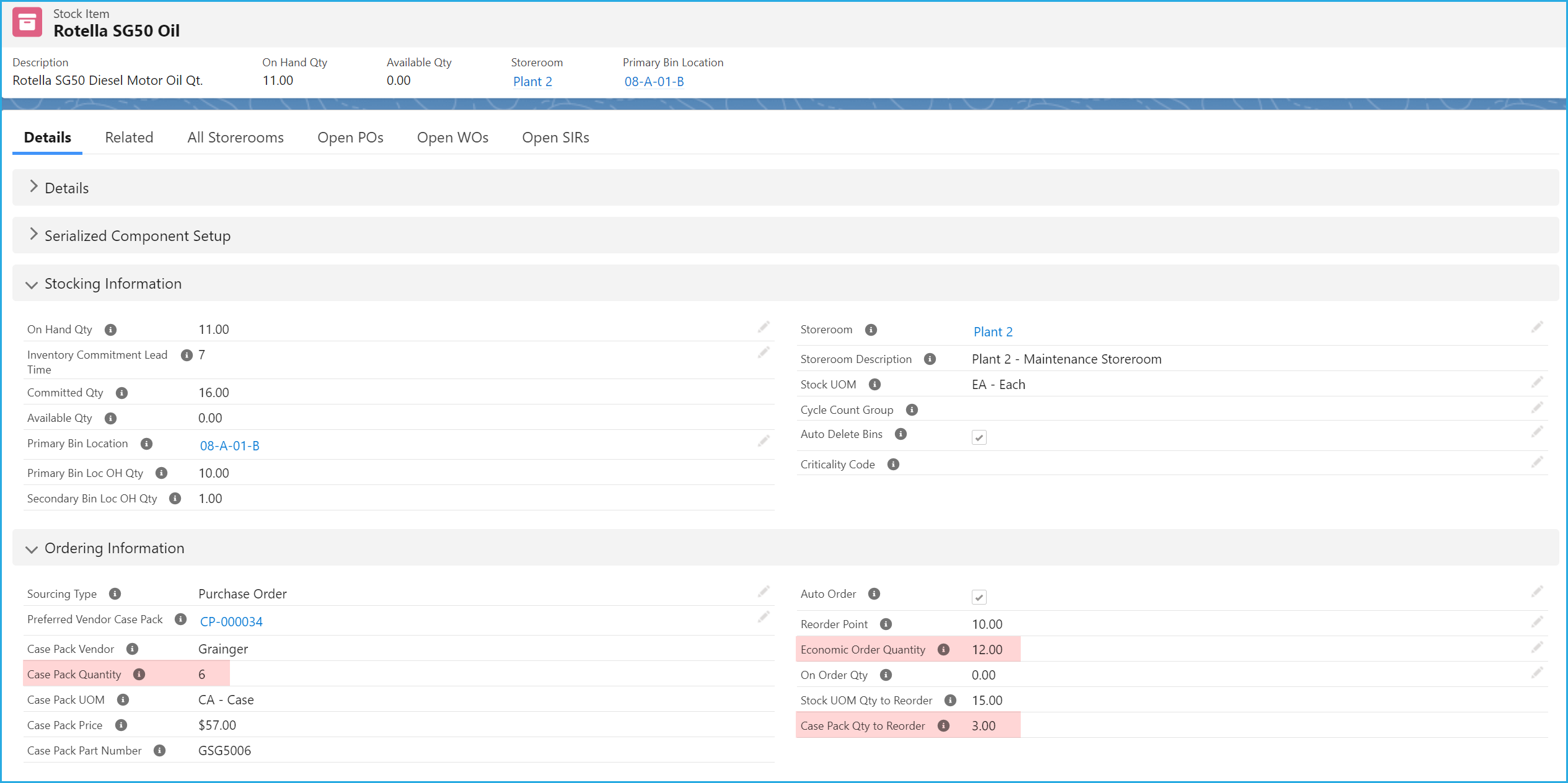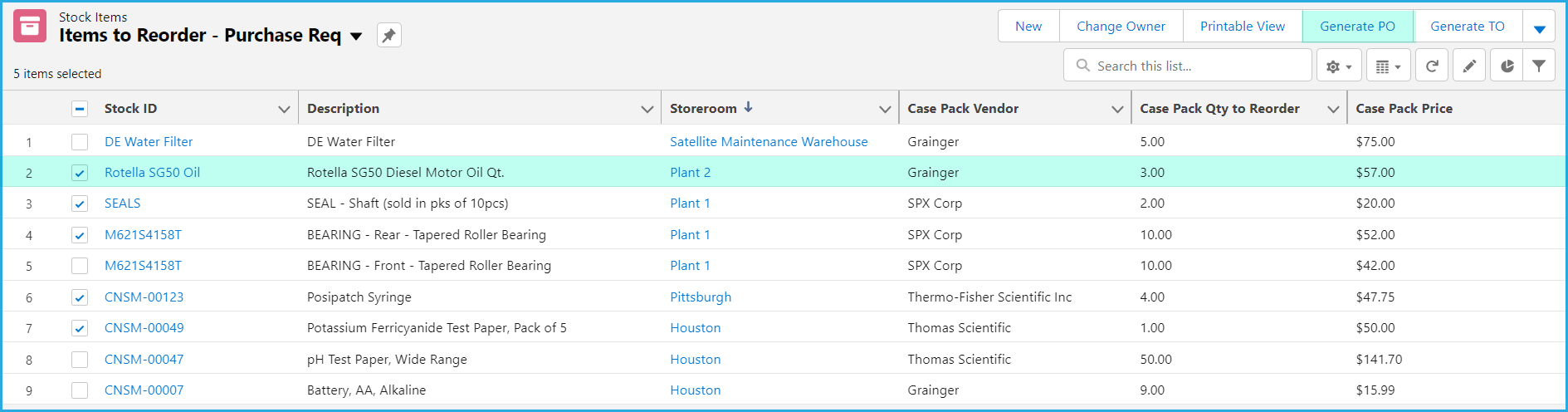Overview
AssetOptics can help your business maintain sufficient available quantities of spare parts and consumables (Stock Items) by calculating suggested reorder amounts subject to parameters you define on the Stock Item record. Whenever the sum of Available Quantity and On Order Quantity of a Stock Item falls below the Reorder Point, a Quantity to Reorder in the Stock Unit of Measure is Calculated. Based on the additional user-defined parameters of Economic Order Quantity and Preferred Vendor Case Pack Quantity, AssetOptics can facilitate the creation of Purchase Requisitions automatically from a predefined List View or a Scheduled Apex Job.
Inventory Demand
As background, the Available Quantity of a Stock Item is the On Hand Quantity minus the Committed Quantity. Stock Items are said to be committed (or reserved) when they appear as Planned Stock on Work Orders and those Work Orders are in a status of Ready to Schedule, Scheduled, or In Progress (and the Commit Inventory attribute on the Planned Stock record is selected [default value]). In the following illustration, the Available Quantity of the Stock Item is 6. If the Reorder Point were 10 and none were currently on order, the Stock Unit of Measure (UOM) Quantity to Reorder would be 4.
Illustration 1
In the following illustration, Committed Quantity (16) actually exceeds On Hand Quantity (11) resulting in a deficit of 5. To reach the Reorder Point of 10, the Stock UOM Qty to Reorder is calculated as 15. Because the Economic Order Quantity (i.e., minimum order quantity) is 1 and the preferred Case Pack Quantity is also 1, the Case Pack Qty to Reorder is the same as the Stock UOM Qty to Reorder.
Illustration 2
Role of EOQ & VCP
The preceding example was intentionally simplified for purposes of illustration; the Economic Order Quantity (EOQ) and the primary Vendor Case Pack (VCP) quantity were both set to 1. In practice this can result in suggestions to order a single unit of a Stock Item, which may be inefficient when considering administrative effort, shipping, and transaction costs.
To be more realistic, the same Stock Item record has been updated to increase the EOQ to 12. In addition, a different VCP was selected as the preferred (or primary) case pack such that we now order the item in cases of 6 instead of individually, which saves our business money as the per unit cost is discounted by the vendor. As the updated record (Illustration 3) shows, the Stock UOM Qty to Reorder is unaffected by these changes as this is a calculated value. The Case Pack Qty to Reorder represents the minimum number of VCPs that must be ordered to meet or exceed both the EOQ and the Stock UOM Qty to Reorder. I.e., 3 cases of 6 equals 18 in the Stock UOM exceeding both thresholds.
Illustration 3
A List View of Stock Items to Reorder (including above example) with the recommended Case Qty to Reorder displayed. Users can create multiple purchase requisitions simultaneously from this view by selecting the items they want to order and clicking the Generate PO button. A batch Apex job can also be scheduled to periodically create purchase requisitions automatically.
Illustration 4
Conclusion
By specifying a Reorder Point and Economic Order Quantity for a Stock Item, AssetOptics can help ensure your MRO storeroom knows when to order parts so that maintenance technicians can perform their work without unnecessary delays.
For more information on Vendor Case Packs, see the separate KB article on this subject.