Overview
Locations are used to represent physical and/or logical locations where Equipment/Assets are located. Locations can be organized into hierarchical relationships by specifying the Parent Location. The order that child Locations are sorted within a node in the hierarchy is determined by the numerical value entered into the Hierarchy Sort Order field.
When a Work Order is created on an Asset, the Asset Location is copied to the Work Order Location. Work Orders may also be created directly against Locations.
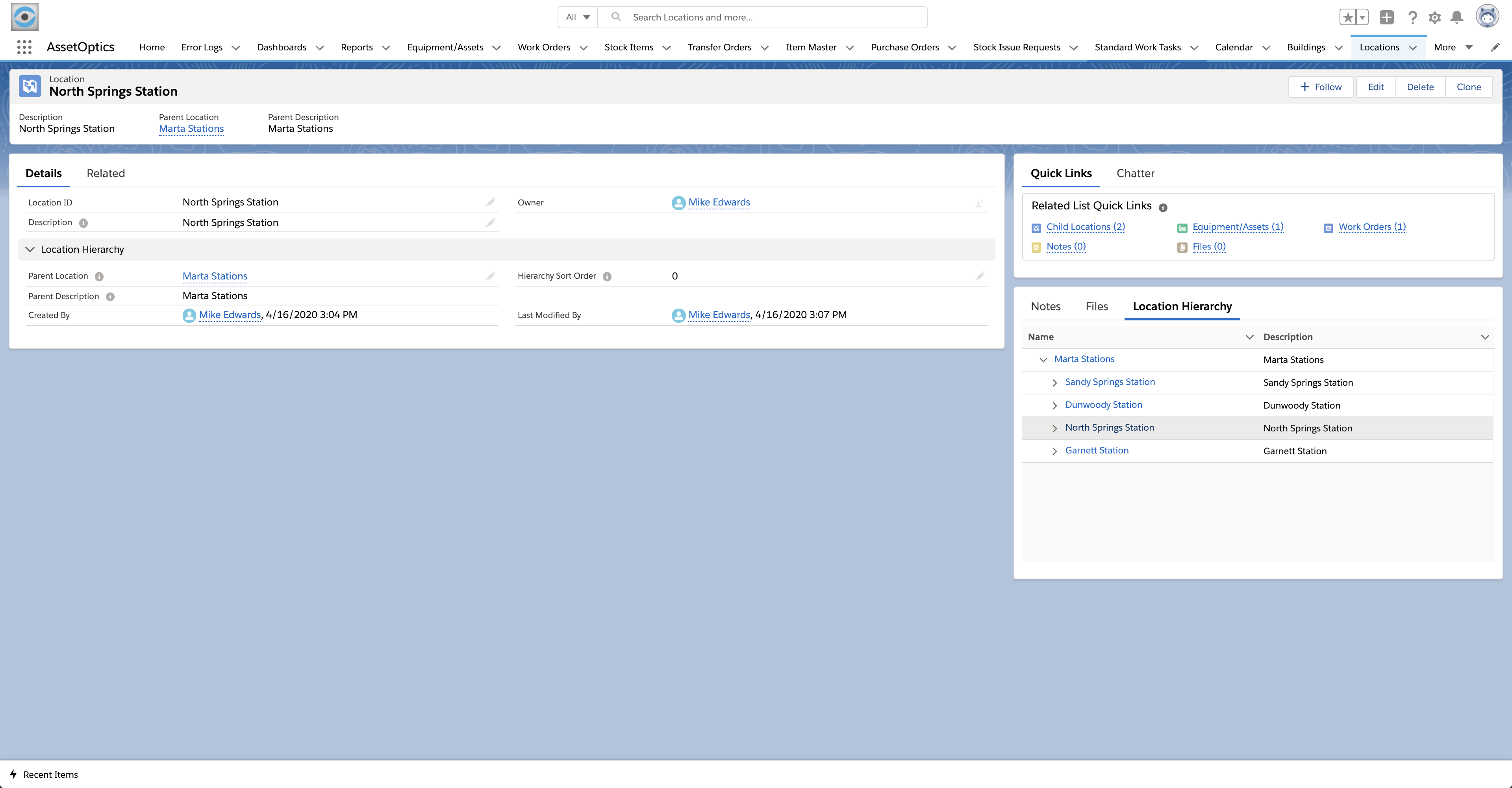
Create a new Location
From the Locations tab, select New Location. Enter the Location Name, Description, and optionally Parent Location and Hierarchy Sort Order.