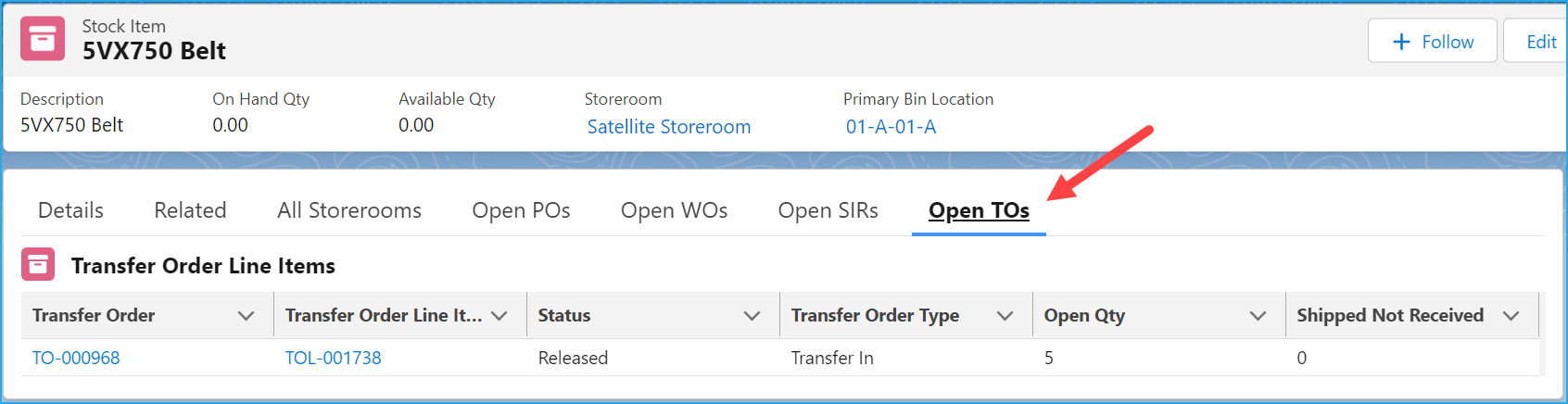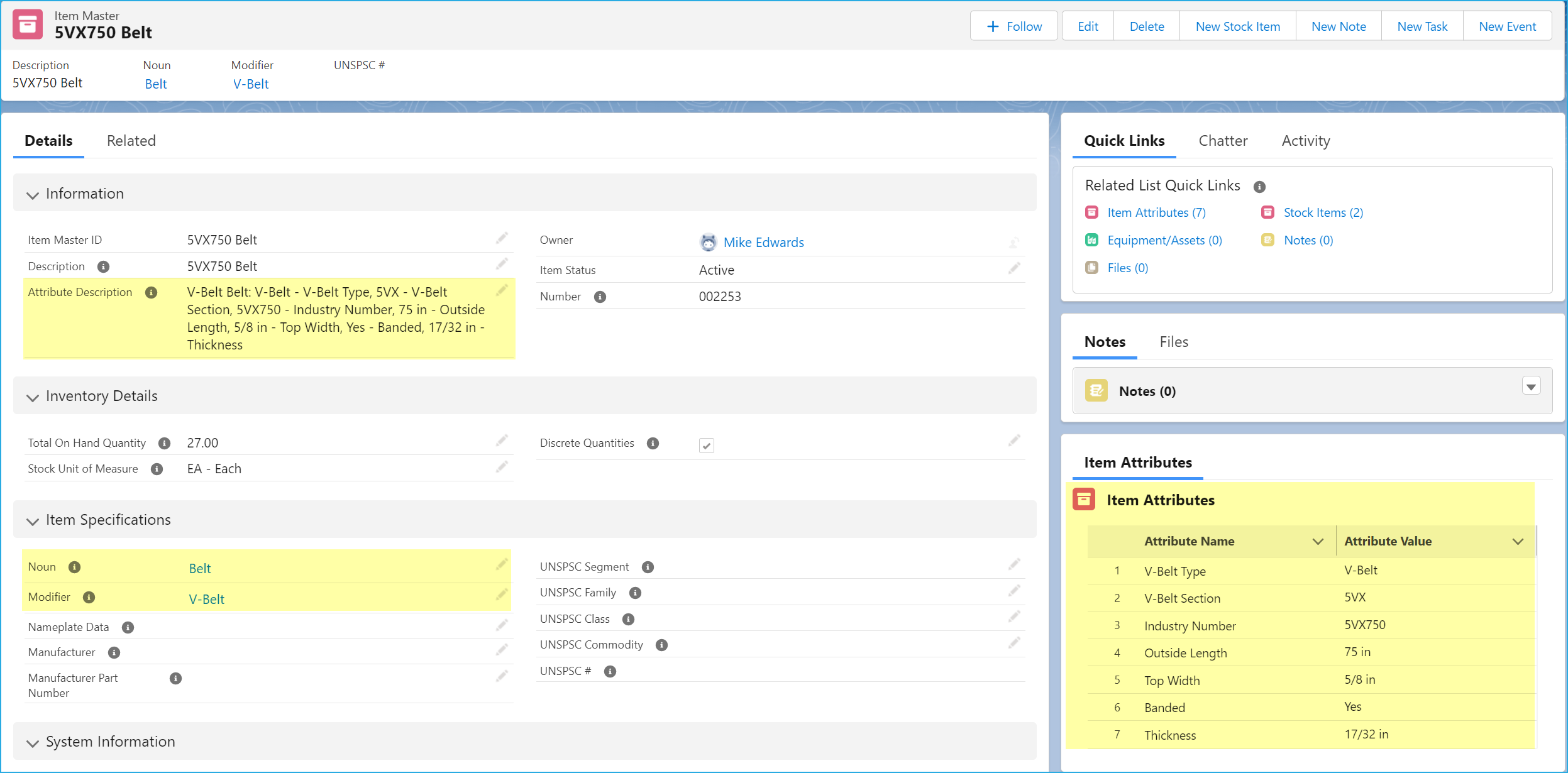How to use these Release Notes
The release notes are organized by solution area. The UC identifier refers to a specific Use Case within the AssetOptics software development lifecycle (SDLC). An explanation of the Use Case and delivered functionality follow. If there are any configuration requirements, they will be listed in the Setup Requirements following the use case explanation. The setup requirements should be used by your system administrator to plan and execute the AssetOptics managed package upgrade.
Business Process Automation
UC-0416 Added a generic LWC data table for screen flows
A generic data table LWC has been added. This data table may be used in screen flows for business process automation.
Setup: None
Inventory Management
UC-0366 Open Transfer Order LWC on Stock Item
Added an LWC to the Stock Item lightning record page that displays open Transfer Orders for the Stock Item. For inter-Storeroom sourced Stock Items, this enables the user to easily identify the open orders in lieu of viewing the related list of all Transfer Order lines.
Setup: None
UC-0409 Modify lookup relationship for Bin Location on Inventory Transaction
Updated the lookup relationship on the Inventory Transaction object to the Bin Location object. This was done so that the schedulable APEX class to delete secondary bins when the On Hand Qty = 0 performs as expected.
Setup: None
UC-0415 Updated the Asset record type reference on Asset and Inventory LWCs
Removed the sm1a namespace prefix from LWCs and APEX classes so that a subscriber org can specify their own Asset Tag record types and use those in serialized inventory management.
Setup: None
UC-0417 Item Master Attribute Description
Added a new field to the Item Master object labeled Attribute Description. The value in this field is automatically populated in the form of Modifier Noun: Attribute Value, Attribute Description.
Setup: Update security on your custom profiles to provide Read access to the Attribute Description field on the Item Master object. If you are using the standard AssetOptics profiles (and mapped security profile configurations correctly during the upgrade install) or standard AssetOptics permission sets (which upgrade automatically), then no security update is required.
UC-0421 Added Manufacturer and Manufacturer Part Number to Item Master and Stock Item
Added two new optional fields to both the Item Master and Stock Item objects. The Manufacturer is a lookup to the Account and the Manufacturer Part Number is a text field.
Setup: Update security on your custom profiles. If you are using the standard AssetOptics profiles (and mapped security profile configurations correctly during the upgrade install) or standard AssetOptics permission sets (which upgrade automatically), then no security update is required.
Preventive Maintenance
UC-0414 Updated PM Group Schedule Lightning record page required fields
Updated the PM Group Schedule lightning record page so that the Day of Month, On, and Weekday of Month fields were not required. Added validation rules to accomplish the same.
Setup: None
UC-0420 Updated Help text on PM Group Detail Current Work Order field
Updated the field definition and the help text on the PM Group Detail Current Work Order field to provide explicit instructions to set to Read Only for all user profiles.
Setup: (optional) Since field level help is not updated for existing fields during the managed package upgrade, copy the field definition text into the field help text.
Purchasing
UC-0408 Enabled Serialized Inventory to be received to Secondary Bin Locations
Updated the Purchase Order Stock Item receipt LWC to support selecting a secondary bin when receiving a serialized Stock Item.
Setup: None
Mobile
UC-0425 Created a QR Code/Barcode scan LWC to embed in screen flows
Created an QR Code/Barcode scan LWC that can be embedded into a screen flow. When this LWC is presented to the user, they can use the camera on their mobile device to scan a QR code or a Barcode. The scan results are returned to the LWC and assigned to a variable. This variable can be used in the flow to navigate to the record or perform other flow-based logic.
Setup: None
Setup & Configuration
UC-0419 Updated Standard AO profiles and permission sets for Asset and Item Master Attributes
Updated the three standard AssetOptics packaged profiles of Maint Tech, Maint Supv, and Maint Mgr to have access to Nouns, Modifiers, Attributes, Asset Attributes and Item Attributes. Updated the standard AssetOptics permissions sets.
Setup: Packaged security configurations do not apply to custom or standard profiles for existing custom objects or existing custom fields during upgrades. Your custom profiles and the three standard AssetOptics profiles require updating. The recommended configuration is as follows.
| Object | Field | Maint Tech | Maint Supv | Maint Mgr |
| Noun | R | R | R, C, E | |
| Description | R | R | R, E | |
| Noun (.Name) | R | R | R, E | |
| Search | R | R | R | |
| Modifier | R | R | R, C, E | |
| Description | R | R | R, E | |
| Noun (.Name) | R | R | R, E | |
| Search | R | R | R | |
| Attribute | R | R | R, C, E | |
| Description | R | R | R, E | |
| Attribute (.Name) | R | R | R, E | |
| Sequence | R | R | R | |
| Asset Attribute | R | R, C, E | R, C, E | |
| Asset Description | R | R | R | |
| Attribute (.Name) | R | R | R | |
| Sequence | R | R | R | |
| Value | R | E | E | |
| Item Attribute | R | R, C, E | R, C, E | |
| Item Master Description | R | R | R | |
| Attribute (.Name) | R | R | R | |
| Sequence | R | R | R | |
| Attribute Value | R | E | E | |
| Noun | R | R | R | |
| Modifier | R | R | R |
Installation URL
Please submit a case via the AssetOptics customer community or submit an email to help@assetoptics.com to request the managed package installation URL.