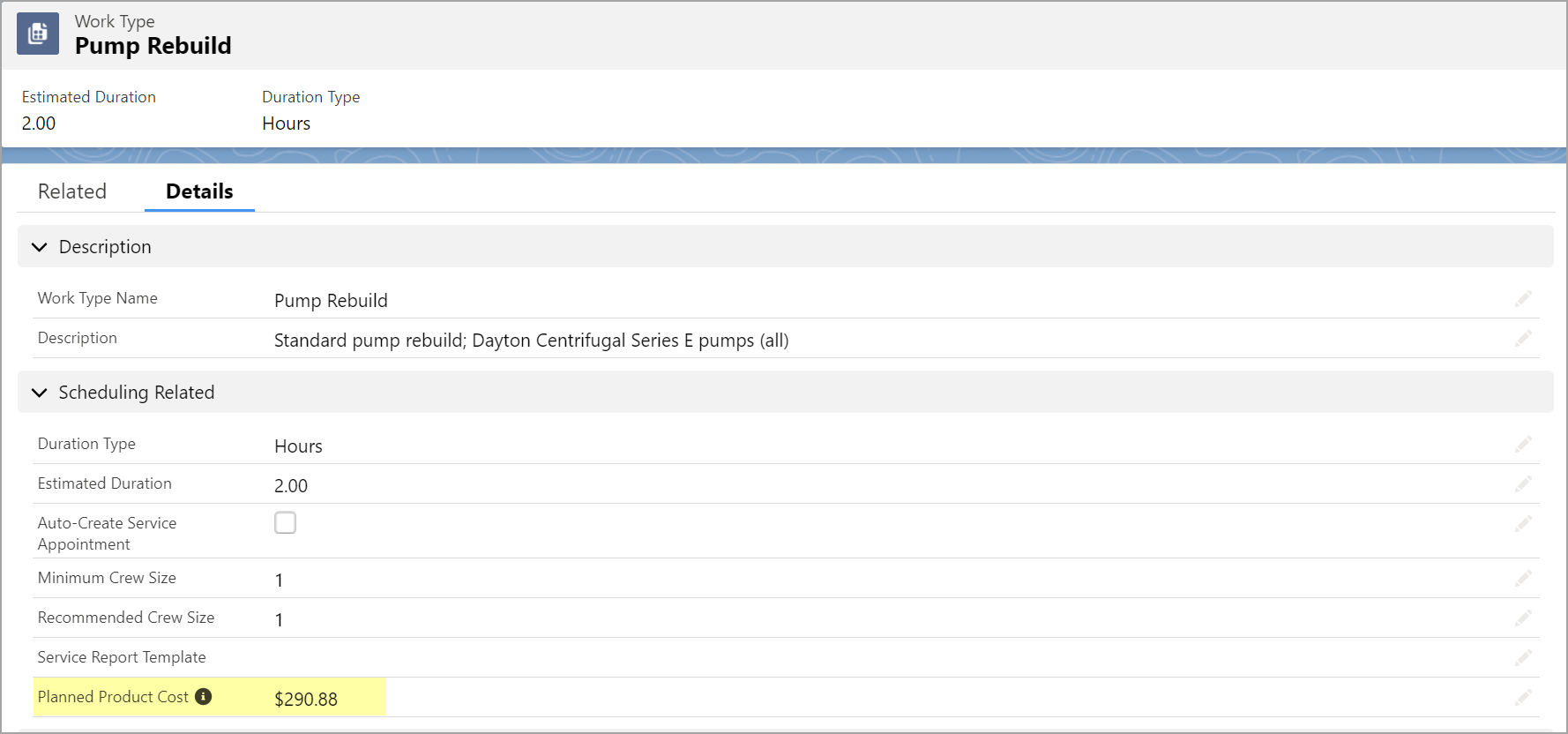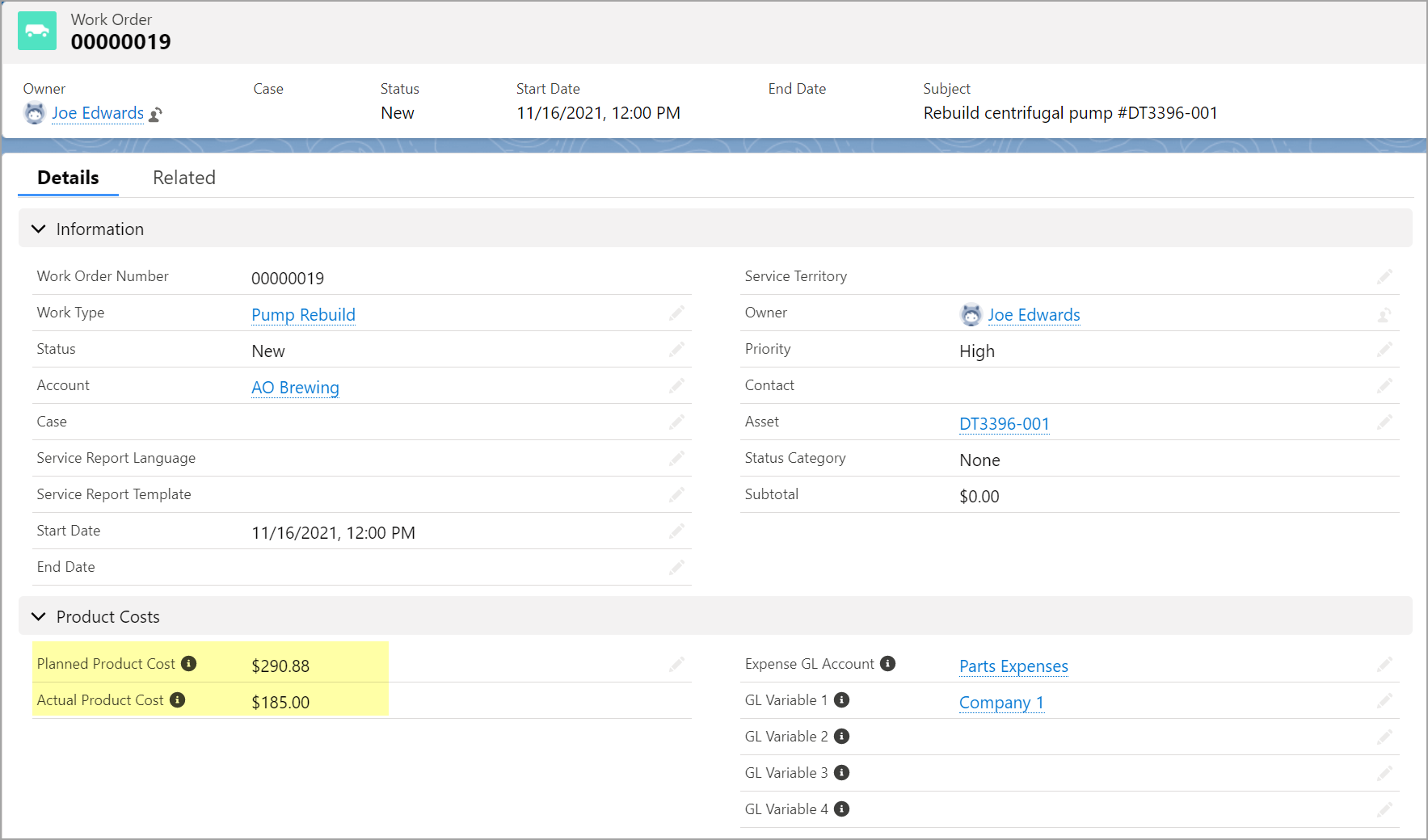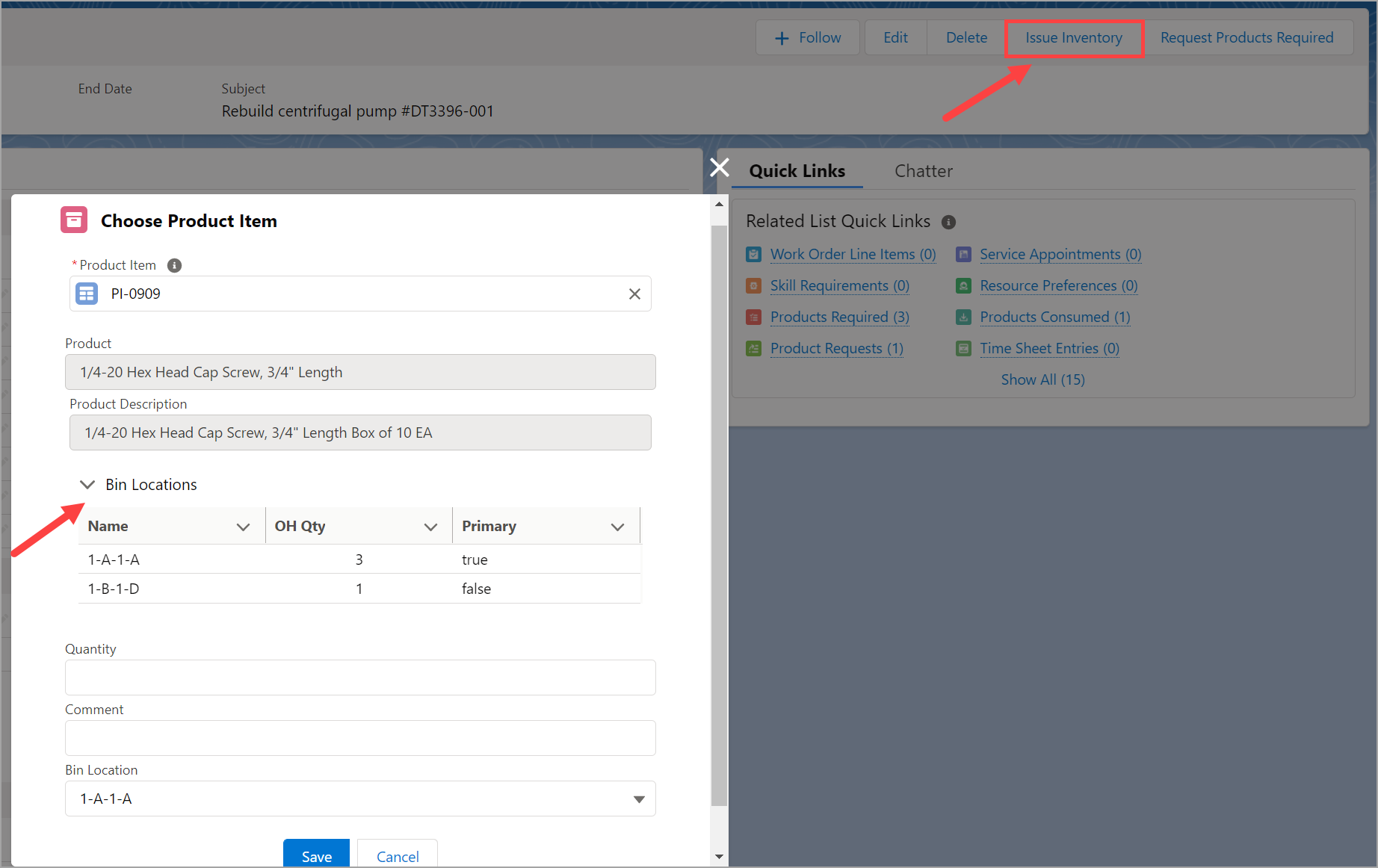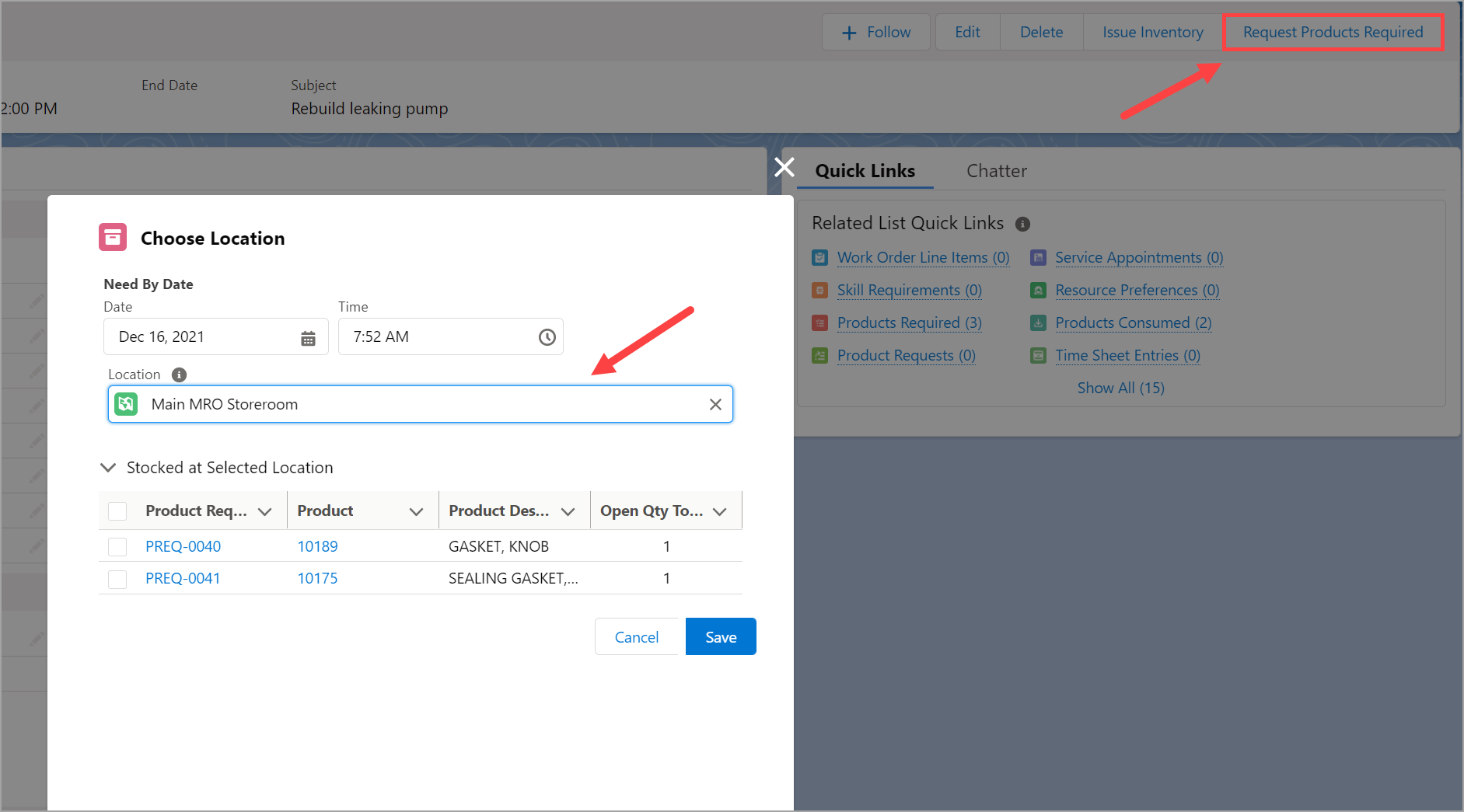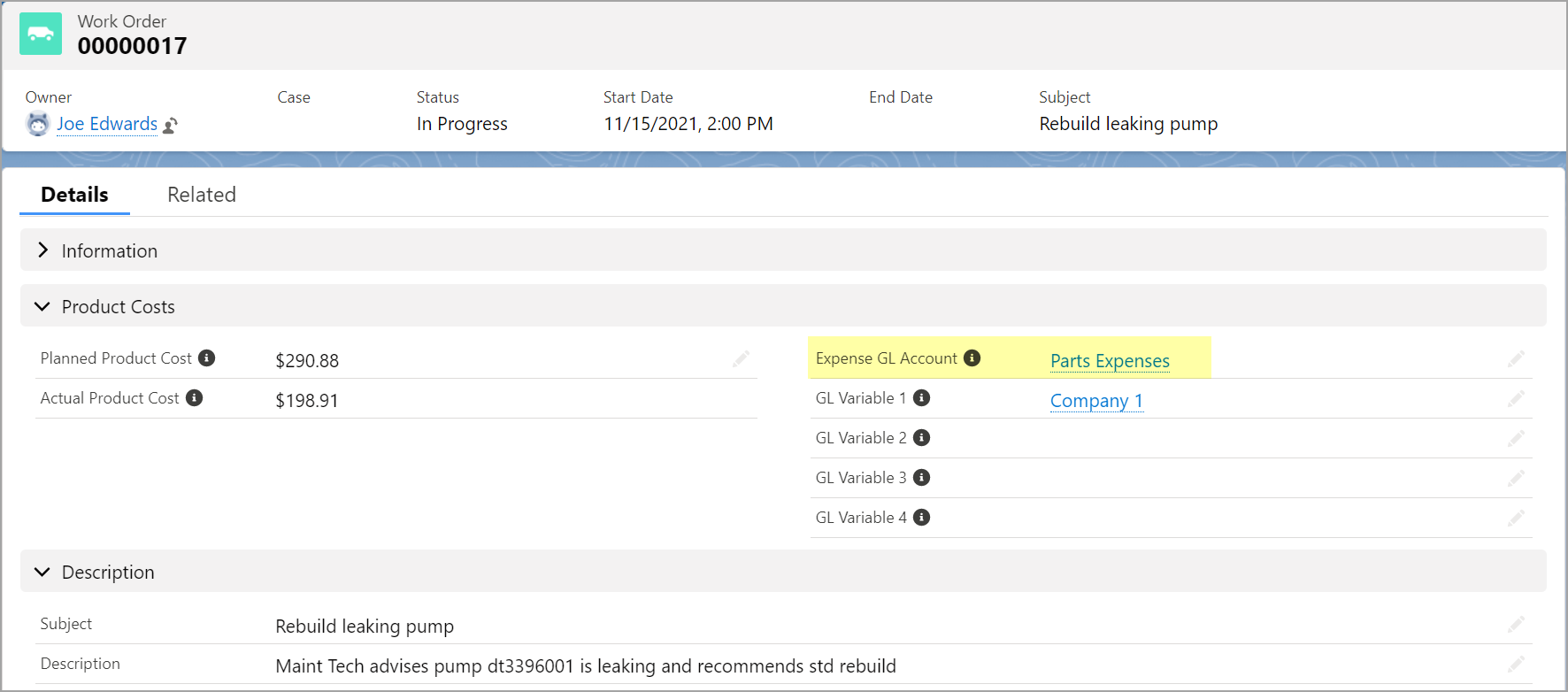How Can We Help?
Work Orders
Work Order Costing
Derive Planned Product Costs from Products Required
When a user adds Products Required to a Work Type, each Product Required line will have a Planned Product Cost based on the Quantity Required and the Product Unit Cost. The Planned Product Costs are summed at the Work Type to provide a Planned Product Cost.
Figure 1 – Work Type with Planned Product Cost
Track Planned Product Cost vs. Actual Product Cost
Planned Product Cost on a Work Order is calculated by summing the Planned Product Cost for each Product Required line. Planned Product Cost = Quantity Required X Unit Cost. The Unit Cost is based on the Product Unit Cost.
Actual Product Cost is calculated by summing the Product Consumed Cost for each of the Product Consumed lines. Product Consumed Cost = Quantity Consumed X Unit Cost. The Unit Cost is based on the Product Item Unit Cost.
Figure 2 – Work Order with Planned and Actual Product Costs
Issuing Product Items on a Work Order
Issue Product Items directly from a Work Order
A Lightning Web Component (LWC) on the Work Order enables a user to issue a Product Item directly from the Work Order. This LWC provides the user with the ability to select the Bin Location from which they are issuing the Product Item. If the Product Item is serialized, the user selects the Serial Number. Each serialized unit is represented as an Asset.
Figure 3 – Issue Inventory Lightning Web Component
Creating Product Requests on a Work Order
Create Product Requests based on Products Required
From a Work Order with Products Required, a user can create a Product Request by invoking the Request Products Required action. The user will be prompted to enter a Need by Date and select a Location from where the Product Request will be fulfilled. A list of Product Items in the Location corresponding to the Products Required will be presented to the user. A Product Request with Product Request Line Items will be created. If any of the Products Required are not inventoried at the selected Location, the user will be presented with a list of these Products so that they may create an additional Product Request from an alternative Location.
Figure 4 – Product Request LWC invoked from the Work Order
Work Order Expense GL Account
Manage work order specific general ledger expense accounts and subledger account codes
An Expense GL (general ledger) Account is provided on a Work Order. This field is populated from the Expense GL Account designated on the Work Order Asset. The Work Order Expense GL Account can be overridden with a user selected Expense Account. The Work Order Expense GL Account will be used on the debit side of a GL Detail record when Issuing Product Item (Products Consumed) to the Work Order.
Figure 5 – Work Order with Expense GL Account